Hi there!:DAfter being able to extract Legend and Anniversary 3d models i wonder if we'll be able to do it in underworld too, now.I mean, TRLTool (is usable just for TRL and TRA, while 3DRipperDX ((even if it's better for extracting enviroments in general) is not suitable for applications that uses DirectX different from 9.0 (well, i have the 'cannot run DirectX with these settings' error, when i try to use it with TRU demo:p)So what u think? We'll get another way or new tools to do it?bye:jmp.
Is there any special trick to getting 3d ripper to work with TRU? May just be vista, xp runs easy with dx9 games and I have a radeon which also runs games with eas.I did use 3dripper to extract them and there is no real special trick, just make sure shader model 3 is disabled and insert tru.exe then press run, when in game press f12, takes a while because it's over 500mb.I am not sure you need 3dripper to extract the 3dr file however because the whole reason of having 3dripper is to have the 3dr plugin so you can import them to 3ds max.I have uploaded a 3dr file for those to test and muck around with here. 18.9mbssuggest you leave it alone if you do not have 3dsmax 9 and lower or good amount of knowledge on modelling.Is it textured or not?Just to know:). Vista uses DirectX 10 and 3d ripper DX only works with DirectX 9.
If someone would convert that to a more universal format (I have 3ds max 2009 and so I can't import it) I'd be willing to do some clean-up on it and then reupload it for everyone.1.) The model cannot be extracted any other way as far as I know. Texmod might do it, but I am not sure.2.) It comes in 2 formats 3dr and obj, 3dr only works with the 3dripper's plugin, which only works with 3dsmax9 and below, the obj file I cannot upload due to it being 69mb but I am certain it works with 3dsmax 2008-09. If somebody wants to give me a temporary ftp I can upload to I am willing to do that.It is a real mess inside being an entire map. But if you zoom far into the center you will see it is the boat and lara is standing on the deck.
May just be vista, xp runs easy with dx9 games and I have a radeon which also runs games with eas.I did use 3dripper to extract them and there is no real special trick, just make sure shader model 3 is disabled and insert tru.exe then press run, when in game press f12, takes a while because it's over 500mb.I am not sure you need 3dripper to extract the 3dr file however because the whole reason of having 3dripper is to have the 3dr plugin so you can import them to 3ds max.I have uploaded a 3dr file for those to test and muck around with here. 18.9mbssuggest you leave it alone if you do not have 3dsmax 9 and lower or good amount of knowledge on modelling.can't download, rapidshare gives error - smth. About reached download limit.scrdnight, pls. Can you reupload.3dr file with shader files from DX ripper 'shaders' folder - think with them 3ds max will read scene with materials and uv-info. Megaupload.com and senspace.com are good for file sharing too.thx. The RS link should be fine now, for another 2-3 days anyway.As said before, I won't be particularly quick to post a reworked mesh. I've just got too much work on - xmas deadlines and all.I've only just started going through and joining up the meshes where they seem to have been split and some parts have joined others (like parts of the fingers are part of the same object as one of the gun holster).
I'll be leaving separate meshes for skin, cloth (including belt, holsters etc) then miscellaneous items (like equipmnt attached to the belt, guns). Is anyone going to prefer a tri mesh (if you're planning to reimport to the game) or are quads ok for you all?If it is possible to get a model with the UV's intact that'd be great - save a lot of work later, as they don't seem to have been saved with the 3dr I got.
No worries.I've done a bit more work on it. Got the other arm done and did a quick fix for the hair.

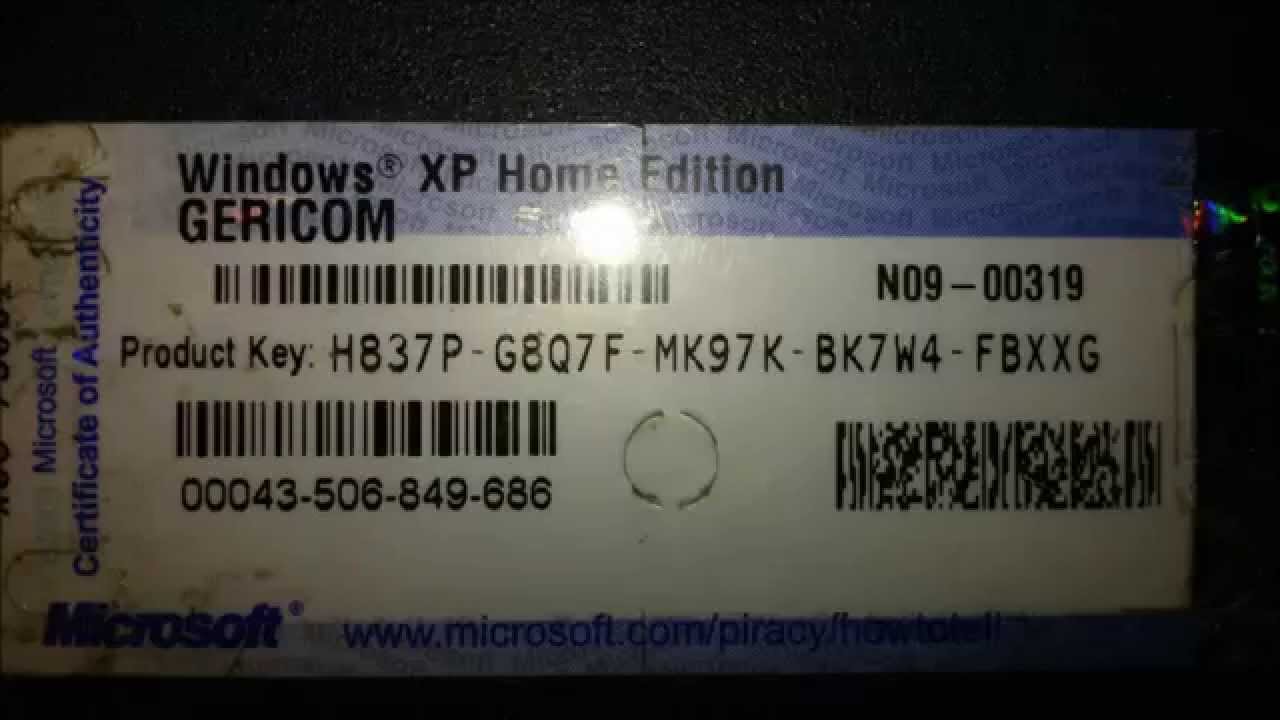
The smoothing groups are getting screwed up because there are 2 layers to a few of the models. One layer has the normals facing out and the other has the normals facing in. This makes it look like there are two sides to the object. I have been going through and separating the layers, but for the hair I backed up the original and flipped the inward facing normals. I also changed the skin color so it is a little less green.I'm not convinced that the UVs are lost. I went to unwrap one of the arms and it looks like the seams are all there. Can any one else confirm this?
I've got good news and bad news. The UVs are not totally lost, just mostly. The seams are still there on all of the models, but are somewhat obfuscated by seams created from the object being separated. I'm having problems with MAX right now. It is crashing when I try to edit the UVs because I'm short on memory. (I've only got 4 gigs right now and with Vista x64 I should have 8 to do any real 3d work).
I'll gladly upload the scene if someone is willing to try and unwrap things. What format should I use? Max (2009), obj, or 3ds? Save them as 3ds is a good format for everyone I guess if they are using 3d max.It sounds complicated so far and most of the seams are ruined I noticed that too.But I am excited for the forum right now, all of our modding has been based on reskins. Will be absolutely amazing once this is done.There's been a request on the modding section for this character here.be my first attempt if the fixed model is released. It's not possible to add a character back into the Game's engine.Besides, Kurtis never existed according to Crystal.:jmp:i thought this was a modding thread.
In other words, to create things that may never have existed before.:ton. Like laras larson romance. And so.:D:ton:no seriously. Im very interested in changing TRA lost valley into a more jungle like place, and adding some blockaded doors in TRA egypt, even if its just textures so it wouldnt look like a single corridor leading to the trap but more like a laberynth with only one way remaining.but as a bonus it would be nice to extract characters from one game into others. You are looking to do things that aren't currently possible. They might be one day, but they aren't right now.
This thread isn't actually about modding, it is about extracting the models from the game. If you actually take the time to read this thread you will discover that we aren't even extracting the models from the TRU files. We are using a tool that rips the model when they are being rendered. This method does not involve the game itself and it seems like everyone is asking this so I want to make it really clear.YOU CAN NOT CHANGE THE GAME MODELS!At least not yet and it is quite possible that it will never be possible or practical. Any major changes (the addition or subtraction of geometry for instance) would probably require the bigfile to be repacked. This game has only been out for like 2 weeks. You really can't expect that you will be able to mod everything right away.
Right now if you want to make any non-texture changes to the game you either need to wait for a kind person to release a program that allows you to do so, or you need to do your own research on the game and the bigfiles and write your own program. As far as modding other TR games go, I don't know, and I don't really care. I don't own those games.P.S.
Modding is not synonymous with the creation of new content. Modding comes from modification. Taking what you already have and changing it to get something new, or taking the old and replacing it with something new. And i guess if i want to work along with you ill have to 'buy' maya, or 3Dmax?
There isnt any other way? Is it.and please if asking does bother, just pm and i wont replay in this thread again. Ok?There are 30 day trial versions available for both Maya and 3ds max. There is also blender. We would love the help.
There are other ways to help out as well. If you are able to capture scenes using 3d ripper dx then you could capture other outfits and weapons for us.That just reminded me. I noticed that after Lara jumps she stands up in to a near perfect t-pose for a split second. If someone could capture that it would definitely help with rigger her. First, I said this on the last page. Please read at least some of the thread before posting just to keep people from having to repeat themselves. I do not know and do not care if this model can be imported in to TRA or TRL.
I do not own either game so it doesn't effect me. The same is true with HL2. A general rule of thumb is that if someone is able to import a new character model in to a game any character model can be imported in to that game. If you do manage to get the model in another game it wont have textures unless you unwrap it yourself.Second, we are not your lackeys. If you need something done learn to do it yourself. If you do not know how to do something, then ask. I'm glad to teach, but I wont just do it for you.
Gladly, niconorth. To apply texture to a model you first need to add it to a material. Open up your material editor (you can either press the 'M' key, or click the little button up at the top with the blue, white, green and red spheres). A new window should pop up that looks like this.the little box next to 'Diffuse'. Another window should pop up. Select 'Bitmap' from the list. Browse to your texture and click 'open'.
You then want to select the model you are applying the texture to. In the material editor click the little button with a sphere and a bendy arrow pointing to a box. Then click the checkered box icon to preview it in the view port. If you look at your view port the model should now have the texture applied to it.I'm surprised you have Max 9 and don't know how to use it - thats one hell of an impulse purchase you made.Lots of colleges have copies of 3ds max. It is possible he doesn't own the software, but is using it on a school computer.
Guys, are you expoting models with 3D Ripper DX? Used this soft before a few times and remember that this program doesnt work on vista, isnt it? I wanna to work with this model a bit in 3ds max, and would be nice if someone capture it in a different outfits with textures (include normal, specular maps etc.) and give link pls:)You are correct.
3d ripper dx does not work with vista. If you read through this thread there are two different outfits that are linked to.
You can rip the textures on your own with texmod. No, I didn't rip this Lara from TRU with 3d ripper. In fact, I don't even own a copy of TRU. I downloaded a file containing an untextured Lara model off the internet. However, I'm almost positive that whoever extracted the file used 3D Reaper Dx and they exported it as a.obj. The file I downloaded is here:it’s huge. It includes Lara, her boat, and all the landscape in the beginning of the Thailand level.
It took forever for Meta to open it. Also, you must select everything and multiply the X axis by 0.54923, and multiply the Y axis by 0.41561.This one here is the same thing but only has Lara and her boat.

I deleted everything else so it isn't so big. I scaled it for you and saved it as a.mqo:is the Lara model that I have textured.
I don't have a copy of TRU, so I can't get a hold of all of Lara’s textures. If someone can, please use TexMode or something to capture the following textures so I can make available the fully textured model:I need Lara's Gloves, Eyelashes, Holsters, Pistols, Backpack, Hair tie, Thor gauntlet/belt, Camcorder, Grapple, PLS, and Hair texture(the hair texture in the picture is actually Amanda's, but I've recolored it to look like Lara's).Until then, here is the partially textured model saved as.mqo:to the 1st person that downloaded this: Download it again. (The first one that I uploaded was the wrong one. It is correct now, sorry). Might be possible to pull shader code straight out of the game. Then you'd only need the rendering framework that sets everything up and feeds triangle lists to DirectX.Hey k^2, are you planning to support texture/shader/materials changes? It would be nice to change material properties accordingly to the geometry i.e.
A new leather outfit for lara may require a new shader for glossy surfaces, a new normal map.btw, please think about opening a your thread about your program, so we can collect every idea in a single place, without hijacking other's threads;). No, I didn't rip this Lara from TRU with 3d ripper. In fact, I don't even own a copy of TRU. I downloaded a file containing an untextured Lara model off the internet. However, I'm almost positive that whoever extracted the file used 3D Reaper Dx and they exported it as a.obj. The file I downloaded is here:it’s huge.
It includes Lara, her boat, and all the landscape in the beginning of the Thailand level. It took forever for Meta to open it. Also, you must select everything and multiply the X axis by 0.54923, and multiply the Y axis by 0.41561.This one here is the same thing but only has Lara and her boat. I deleted everything else so it isn't so big. I scaled it for you and saved it as a.mqo:is the Lara model that I have textured. I don't have a copy of TRU, so I can't get a hold of all of Lara’s textures. If someone can, please use TexMode or something to capture the following textures so I can make available the fully textured model:I need Lara's Gloves, Eyelashes, Holsters, Pistols, Backpack, Hair tie, Thor gauntlet/belt, Camcorder, Grapple, PLS, and Hair texture(the hair texture in the picture is actually Amanda's, but I've recolored it to look like Lara's).Until then, here is the partially textured model saved as.mqo:to the 1st person that downloaded this: Download it again.
(The first one that I uploaded was the wrong one. It is correct now, sorry)Hi, this is my first post here, but not my first attempt at doing something in 3D.My problem right now is that I don't have a program that can open up.mqo files.Could I impose on your generosity and request a 3ds (3ds Max) export of this textured lara?Thanx in advance! Something I've finished today, all done using free software and my own programming:UnpackTRU, TRUTexMan, Blender, nconvert, DirectX/XNA::)((((((((http://www.volny.cz/pavlicd/UnpackTRU/truship2d.jpg).
I ripped the mesh (with UVs) from the TRU Demo using 3D Ripper. It worked fine.Here's the mesh + UVs exported to OBJ: laraobj.zip (AWESOME man!I downloaded the obj, but when imported to 3ds max (as I supposed it would happen when the zip file showed no texture maps) the model is untextured, and I wouldn't know if even UVW mapped:(Is there any possibility of a version that includes the applied and included texture maps?Also the bridge of the ship looks rocking!
(hint hint):p I have nothing to offer in return yet, except credit and 'thank yous'. Maybe I could create later new clothing texture maps and share them with you and the rest of the gang.EDIT: It is UVW mapped! Sorry it took me so long to reply to you. I would if I could, but I do not have any program that can export my Lara.mqo as a.3ds. Also, you are right about the missing textures.
I do not own TRU and cannot rip them myself. Some textures can be found Here and Here, but as I stated in my earlier poast, I was unable to find the following:We need Lara's Gloves, Eyelashes, Holsters, Pistols, Backpack, Hair tie, Thor gauntlet/belt, Camcorder, Grapple, and PLS,Hi Otas32. Sorry it took me so long to reply to you. I would if I could, but I do not have any program that can export my Lara.mqo as a.3ds. Also, you are right about the missing textures. I do not own TRU and cannot rip them myself.
Some textures can be found here (and here (but as I stated in my earlier post, I was unable to find the following:Please, we need Lara's Gloves, Eyelashes, Holsters, Pistols, Backpack, Hair tie, Thor gauntlet/belt, Camcorder, Grapple, and PLS. Here (are some textures, I hope you'll find some useful of themVery cool of you, thank you:DI've been using the TEXMOD thingie and it's amazing how quick and easy it is to extract textures.
Only thing is that there's no apparent order to the extraction and on load of several stages of the game to get more textures it retains the already loaded ones, so if you missed one on your search you have to manually scroll, one by one, over thousands of textures to hunt down the one you want. Also, they're generic numbers, so the way I would go on about applying them would be to cross reference each texture map to a rendered UVW Unrap to know which is which.The cool thing though is that you can get not only the color maps, but the normal, glossy and bump maps as well for a EVERYTHING! So, after adding bones to the figure you could actually get some very nice animation sequences in HD (as much as low poly allows for), since you also have access to all the scenery!There are other tools mentioned in other posts, maybe some allow for package extractions not so much as by separate parts, maybe not. Nevertheless this is turning out to be fun:DThanx for the help everyone!As soon as I have a fully textured Lara in 3ds format (including the additional maps) I'll post her, even with Mental Ray textures and lighting for some global and final gather illumination (for anyone with access to 3ds Max).
Just in case anyone is interested, here is data for LaraJunglea ripped directly from the demo's archive. It's in the.3ds file with textures as.bmp files. I didn't save transparency, but I don't think it is used all that much anyways. Unlike the geometry you'd get with 3D Ripper, it is in the basic pose useful for being rigged for animations.Just realized that I have removed texture 00000157.bmp, but didn't remove material associated with it.
Just ignore the error, and feel free to delete that material.Edit: Mirror posted by geoduder. Just in case anyone is interested, here is data for LaraJunglea ripped directly from the demo's archive. It's in the.3ds file with textures as.bmp files. I didn't save transparency, but I don't think it is used all that much anyways.
Unlike the geometry you'd get with 3D Ripper, it is in the basic pose useful for being rigged for animations.Just realized that I have removed texture 00000157.bmp, but didn't remove material associated with it. Just ignore the error, and feel free to delete that material.K^2, mind you share file somewhere else, rapidshare gives this:ErrorThis file is neither allocated to a Premium Account, or a Collector's Account, and can therefore only be downloaded 10 times.This limit is reached.To download this file, the uploader either needs to transfer this file into his/her Collector's Account, or upload the file again. The file can later be moved to a Collector's Account. The uploader just needs to click the delete link of the file to get further information.thx in advance. Oh, you mean all of them were flipped? That happens.
I thought he meant that only some of the faces were flipped. That would be odd.yeah, for that mesh (the hair one) is just as u said. While eyebulbs and eyelashes meshes were completley deformed and with a lot polygons missing (for this reason i took them from dusan's model extracted with 3dripper)it's the only mesh i could not fix, but as i said it's not a problem since the model was needed by me just to take two reference images:P(it's not just a question of unwelded vertixes here. It's a madness of triple and flipped faces:D)(http://i41./358nlmc.jpg). Yeah, for that mesh (the hair one) is just as u said. While eyebulbs and eyelashes meshes were completley deformed and with a lot polygons missing (for this reason i took them from dusan's model extracted with 3dripper)it's the only mesh i could not fix, but as i said it's not a problem since the model was needed by me just to take two reference images:P(it's not just a question of unwelded vertixes here. It's a madness of triple and flipped faces:D)(probably mesh import issue, don't have this problem:((http://img176.imagevenue.com/img.php?image=84278Capture-1122216lo.jpg).
There is no smoothing group data in the.3ds file. So again, it is your importer that messes up smoothing groups on import.The way that smooth edges are determined is very simple. If vertex is welded, it is smooth. If it is not welded, it is flat. So if your renderer depends on smoothing groups, the importer should account for that.Really, what you should be doing is not using smoothing groups at all, but rather generating normals by averaging triangle normals of each poly that a vertex belongs to.
I'm sure there is a.3ds importer out there that does that.As I stated elsewhere, I am planning to write an importer script for 3DS Max. Script will set up normals properly. The way that smooth edges are determined is very simple.
If vertex is welded, it is smooth. If it is not welded, it is flat. So if your renderer depends on smoothing groups, the importer should account for that.ye, the whole model was full of unwelded vertexes (as u can see in warior's images (in the previous page, but he strangely did not have issues with eyes, eyelashes and hair meshes as i did, so is definitely an importing issue of mine:P), i fixed all unwelded and wrong placed polygons, except hair one:Pbtw i have no reasons to fix it, i'd spend a lot of time unnecessarily. Moreover, when i try to do it (by separating every strand and checking all missing and flipping faces + unwelded vertixes) max crashes everytime -.
Rapidshare Premium Hack
Ye, the whole model was full of unwelded vertexes (as u can see in warior's images (in the previous page, but he strangely did not have issues with eyes, eyelashes and hair meshes as i did, so is definitely an importing issue of mine:P), i fixed all unwelded and wrong placed polygons, except hair one:Pbtw i have no reasons to fix it, i'd spend a lot of time unnecessarily. Moreover, when i try to do it (by separating every strand and checking all missing and flipping faces + unwelded vertixes) max crashes everytime -think eyelashes and other objects around eyes are used mainly in cutscenes and not during gameplay - i just hide them in meta.btw, for correct import from.3ds file in meta you need to flip faces in import dialog. They are there during gameplay too: eyebrows, eyelashes, irises, eyewhites, eyeballs, fake eyeball shadows. I noticed that in the model u extracted with 3d ripper there is a 'eyelid mesh' (a separated 'piece of flesh' around the eyes:D) that in the model i have is completely missing:Pit'd be curious also to know how that 'big brown eyebrow' mesh works in game:Pwhen the demo was released and i still didn't have my graphic card drivers updated, i could see it ingame!:PPisn't a error. Is the real Lara because she is old!!!:ton.
Think eyelashes and other objects around eyes are used mainly in cutscenes and not during gameplay - i just hide them in meta.btw, for correct import from.3ds file in meta you need to flip faces in import dialog.Not that l know anything about extracting models or the programs used for importing the models but Lara has an entire set of idle animations where she changes facial expressions and during the game her facial expression changes depending on what she is doing. The only difference between cutscenes and the game is in cutscenes she has more facial animations and the lighting is a bit different (possibly), details are the same. Here are some reference shots, all ingame, not from cutscenes, so you can check the eyes out.some shots she was moving, in the one below that is why the fringe has vanished.ingame camera unfortunately makes it hard to capture all the detail on the model, but it is there. Btw, it's rather funny that so many people these days appear to have very expensive 3D packages such as 3ds max and yet they don't know how to use it. Personally I'd consider that to be a huge waste of money. (they no doubt bought the software, riiiight?
Rapidshare Premium Forum
Hahaha)I find that simply amusing:DWell l tried an old version of Maya on a friends PC, could not work it out and gave up, later l brought it home and tried again, still could not get it and am sulking. L can borrow the program, unfortunately he does not have the time to explain it to someone has clueless as me. When l am ready for the third attempt l have the manual sitting here, when l have a spare few weeks l will try reading the thing. There is no way l would ever pay that price for something l cannot use, and will in all likely hood not use that much. Now if l ever actually work out how to do something with it l might change my mind, but it is unlikely l would ever devote that much time to it, l will just wait for someone else to do all the work an l will admire it.:D. Well l tried an old version of Maya on a friends PC, could not work it out and gave up, later l brought it home and tried again, still could not get it and am sulking. L can borrow the program, unfortunately he does not have the time to explain it to someone has clueless as me.
When l am ready for the third attempt l have the manual sitting here, when l have a spare few weeks l will try reading the thing. There is no way l would ever pay that price for something l cannot use, and will in all likely hood not use that much. Now if l ever actually work out how to do something with it l might change my mind, but it is unlikely l would ever devote that much time to it, l will just wait for someone else to do all the work an l will admire it.:DI'd start with a simple 3D software then, not something as complex and unintuitive as Maya:).I feel that a lot of people think getting a full-featured professional software will make life easier for them since 'it has it all'. In fact, I believe that it's the other way round: they will just get lost in it much faster than if they chose a simpler program to start with.Anyway, I highly recommend watching video tutorials for any 3d software you eventually choose to use. It's much more comfortable and faster way to learn how to do things in it. Hey can someone tell me how to apply textures to meshes in 3dsMax???You put here links to download Lara mesh but its gray, without textures.
And then you put links to textures (DDS and BMP format). But how to apply them to the mesh?sorry for my englishThis is not something that can be explained in one sentence.There are tons of written or even video tutorials all around the web on the different aspects of 3ds max. So read/watch those first because without that you won't get too far anyway. I'd start with a simple 3D software then, not something as complex and unintuitive as Maya:).I feel that a lot of people think getting a full-featured professional software will make life easier for them since 'it has it all'. In fact, I believe that it's the other way round: they will just get lost in it much faster than if they chose a simpler program to start with.Anyway, I highly recommend watching video tutorials for any 3d software you eventually choose to use. It's much more comfortable and faster way to learn how to do things in it.No l never thought it would be easy, but l have an interest in AOD and Maya was the program used to make the models for it so really wanted to see if l could use it to investigate a few things. L have some of the easier free programs on this PC, but usually not the time to apply to working out all the shortcuts and functions.
L can learn anything if l want to put the time into it, but this is not yet something l want to spend that much time on. But l at least peruse the threads here now, something might inspire me yet. L have checked out a few of the OBJ files extracted with your program but have not yet had a chance to sort through them all. No l never thought it would be easy, but l have an interest in AOD and Maya was the program used to make the models for it so really wanted to see if l could use it to investigate a few things.
L have some of the easier free programs on this PC, but usually not the time to apply to working out all the shortcuts and functions. L can learn anything if l want to put the time into it, but this is not yet something l want to spend that much time on.
But l at least peruse the threads here now, something might inspire me yet. L have checked out a few of the OBJ files extracted with your program but have not yet had a chance to sort through them all.I understand that.
Thanks to Dusan and Geoduder.Well, I am not a novice with 3ds Max. I know how to apply a material to a mesh, I created some models when I was working for doing some levels in a level editor for a FPS called Serious Sam.I've done some 3dsMax tutorials, too. But yeah I would like to know how to Create a material with textures which I have.
Because I think there's not a tutorial for that in 3dsMax Help file. Does anybody have an internet link where I can find a tutorial or help to learn how to make a material? I would like to know how to Create a material with textures which I have. Because I think there's not a tutorial for that in 3dsMax Help file. Does anybody have an internet link where I can find a tutorial or help to learn how to make a material?There may be no tutorials covering this in the 3ds max help file but there certainly is a section describing the material editor in detail.Here I found a quick tutorial how to create a new material and assign a texture to it:is really the basic of the basics of 3ds max.Btw, I switched to Blender years ago because I think it's far better than 3ds max which I always felt is kind of rigid and clumsy.
Moreover, Blender is completely free which is just amazing, considering how sophisticated and powerful tool it is:). There may be no tutorials covering this in the 3ds max help file but there certainly is a section describing the material editor in detail.Here I found a quick tutorial how to create a new material and assign a texture to it:is really the basic of the basics of 3ds max.Btw, I switched to Blender years ago because I think it's far better than 3ds max which I always felt is kind of rigid and clumsy. Moreover, Blender is completely free which is just amazing, considering how sophisticated and powerful tool it is:)Blender's UI and control system has always bugged me.
Update sql odbc driver net framework 3 5 sp1 offline installer 52 mb download 2008 r2flexisign pro pdf rip 10.5.1 full version works with win 8 fully functioning version of flexi pro 10.5 comes with the flexisign. Fastcontent V1.9 Ef Mailbox Manager V4.10 By Yag Your crack search for Flexisign Pro 8.5 may return better results if you avoid searching for words. 2 Jul 2007 Acrobat.v8.Professional.8(Win/Mac) 2DVD Amiable Flexisign Pro v7.0 v2 2CD Amiable.FlexiSIGN.Family.Pro.v7.5.R3 2CD Analyze v4.0 1CD Anark. Pro.v3.OSX 1DVD Apple.DVD.Studio.Pro.v1.5.for.Mac 1CD Apple.Mac. 8 Sep 2012 Download Doku GMBH proknit 5.5 with crack available here.
Download Wings xp 5 with FlexiSIGN-PRO 8.5 Crispin Shoedesign v1.0.87.0 KB 19 hours ago none Download links for crack flexisign pro 8. 5v2 1355 FlexiSign 8 Pro flexisign pro mac flexisign 6 mac flexisign 7. 2 Captain Sim 777 V1.2 Crack.